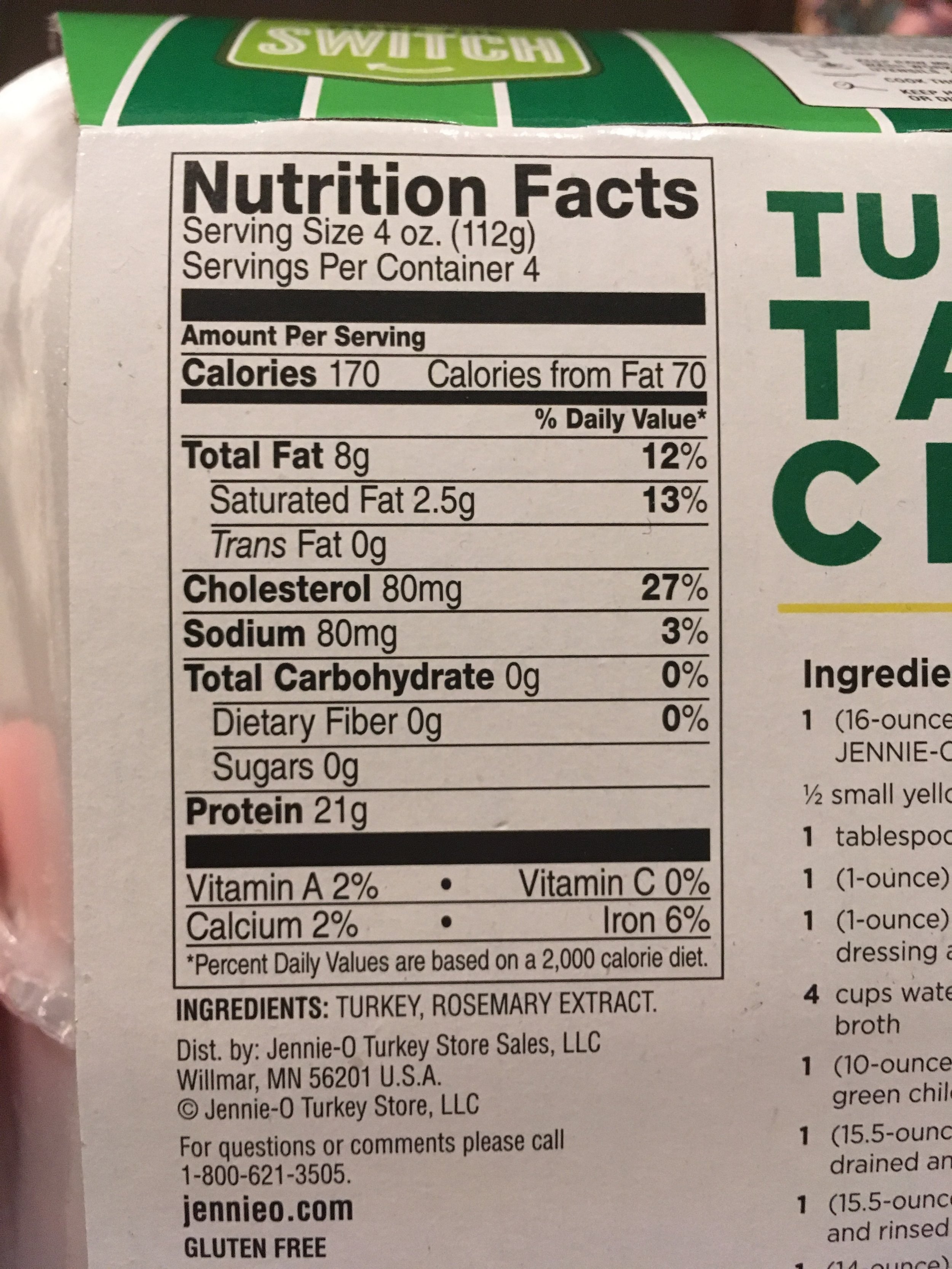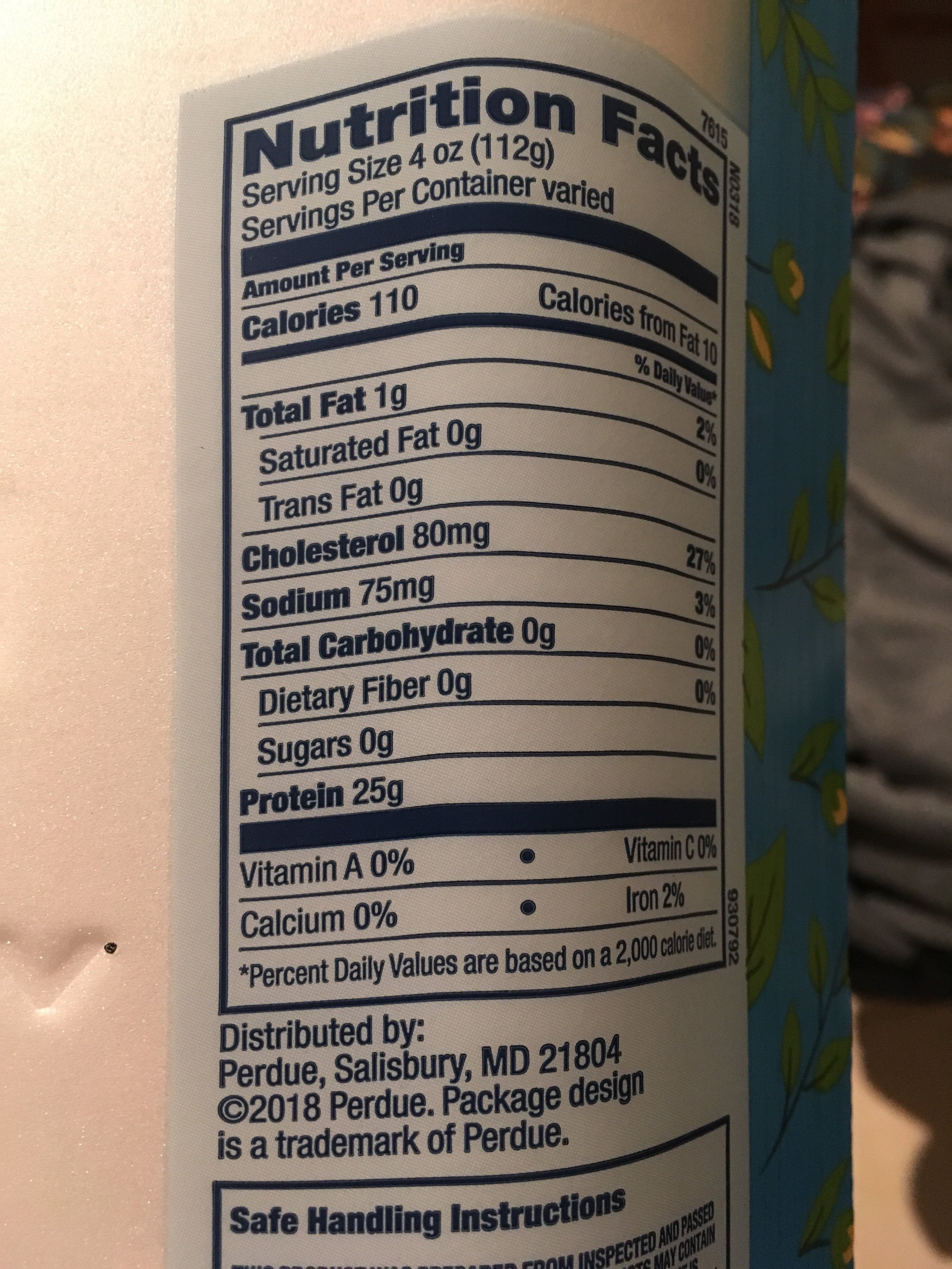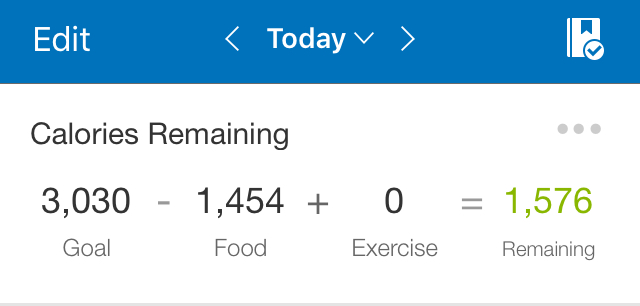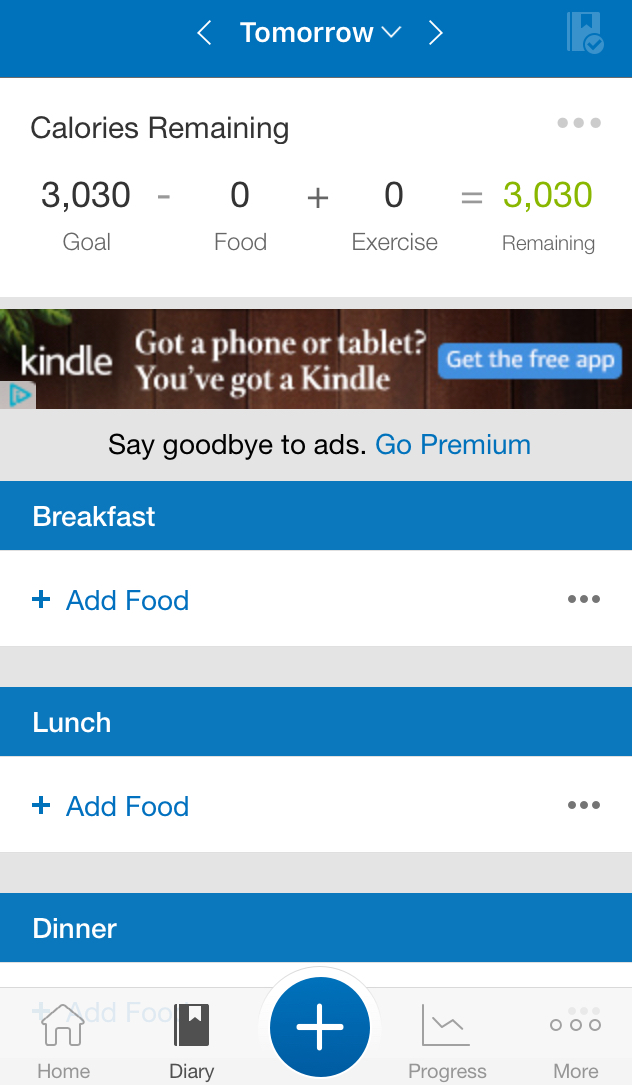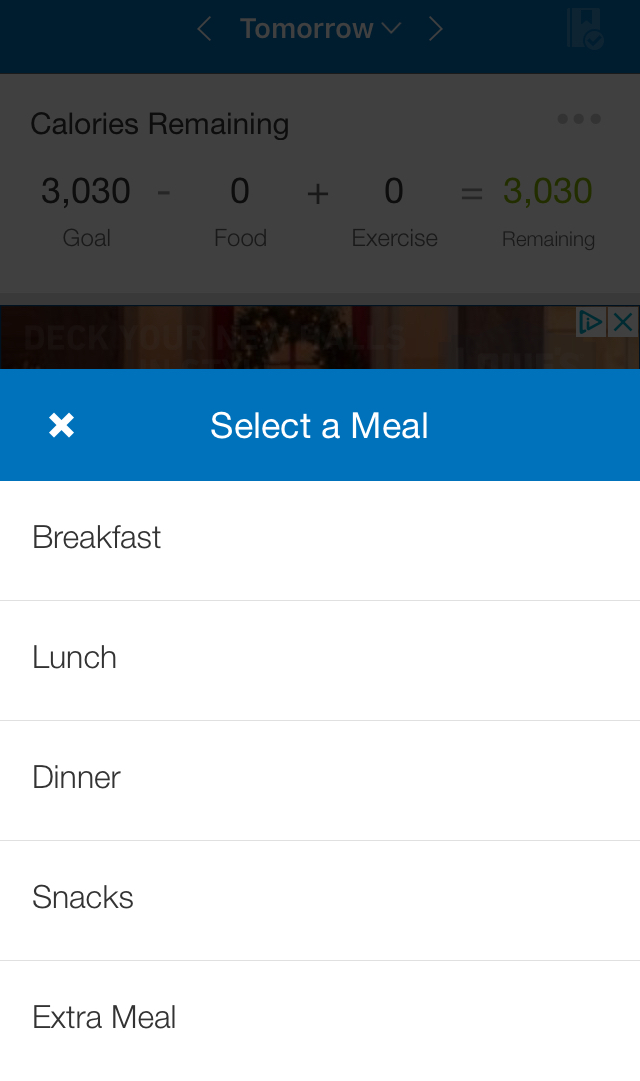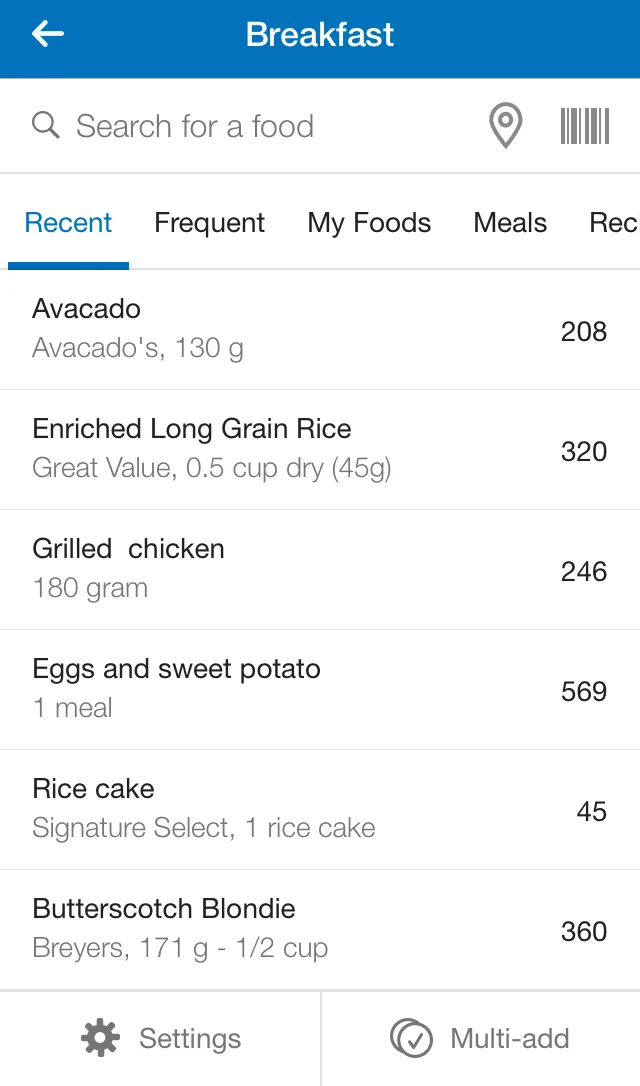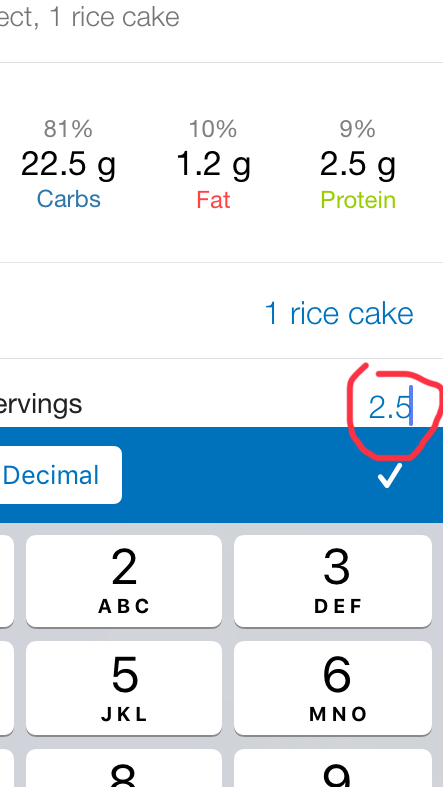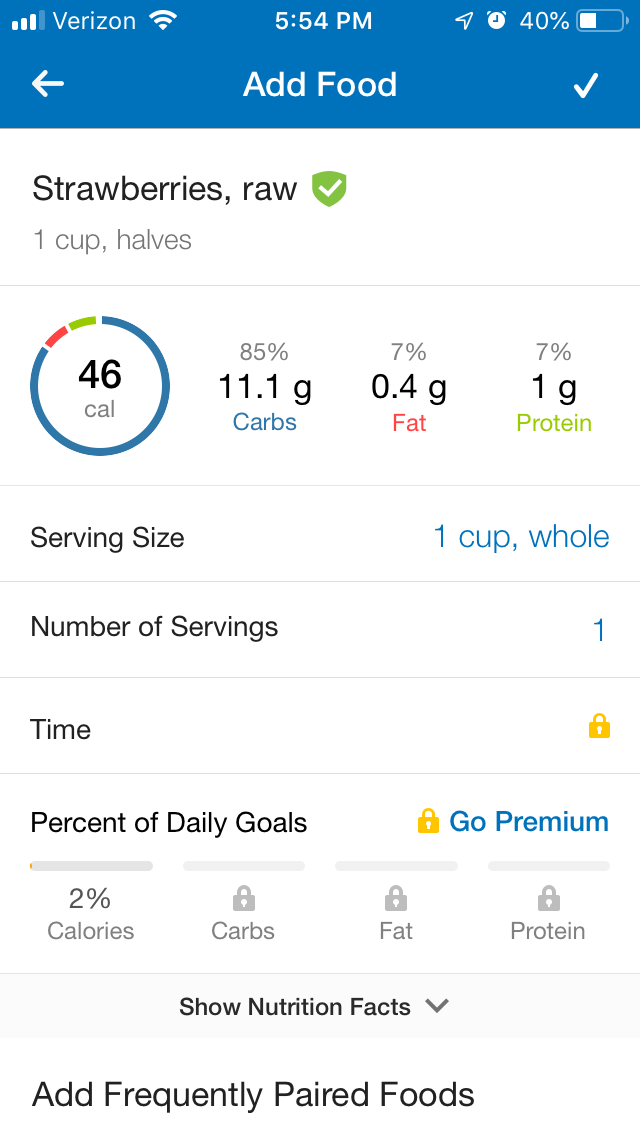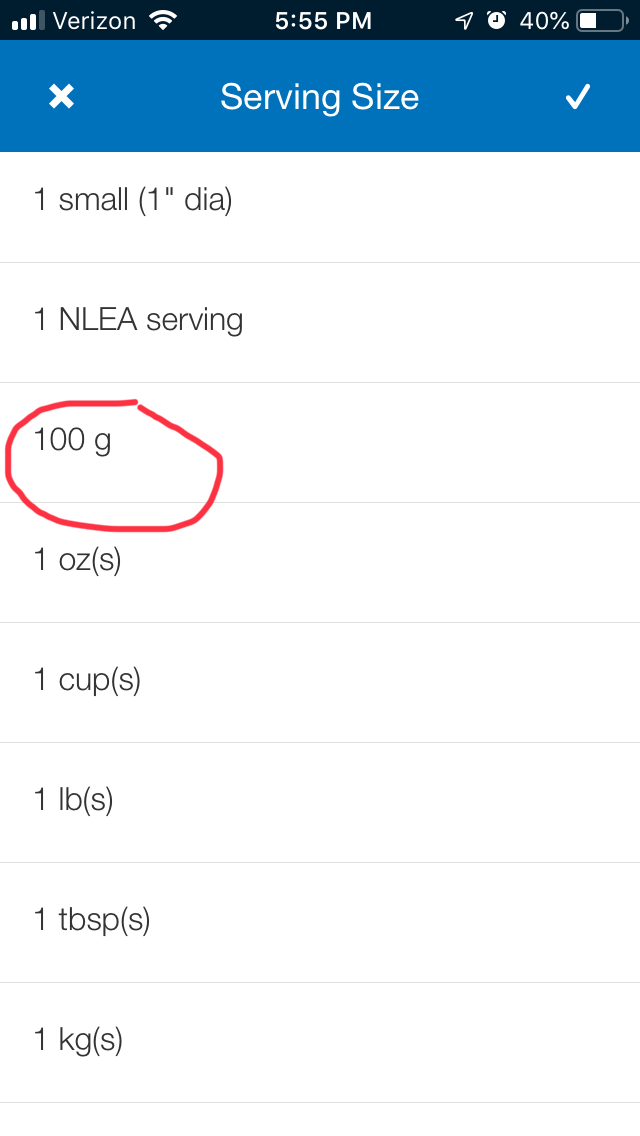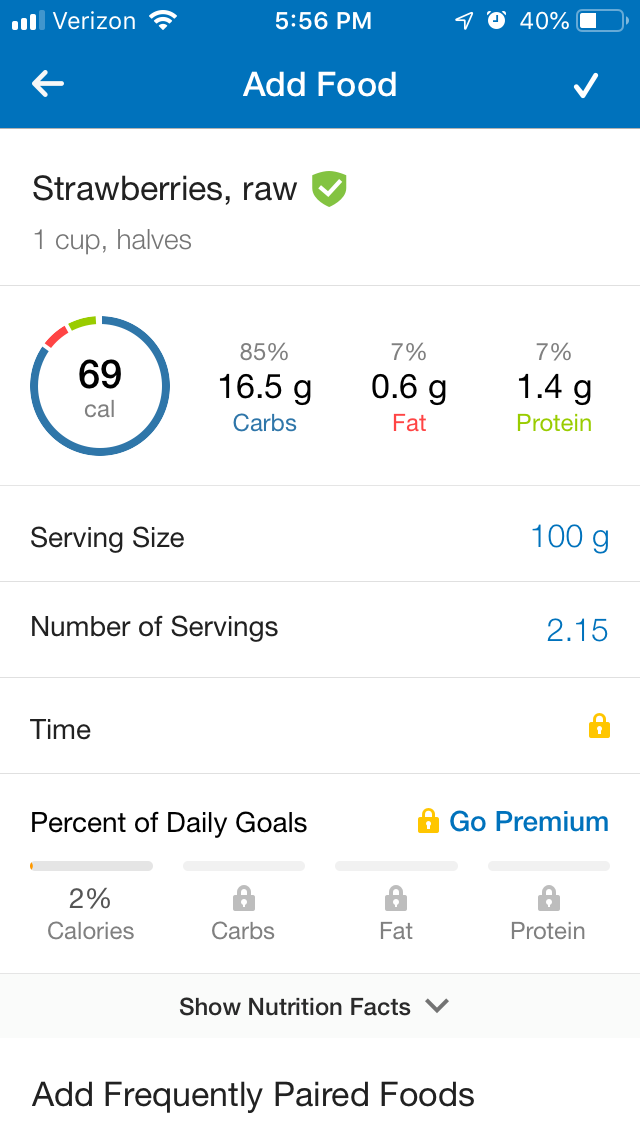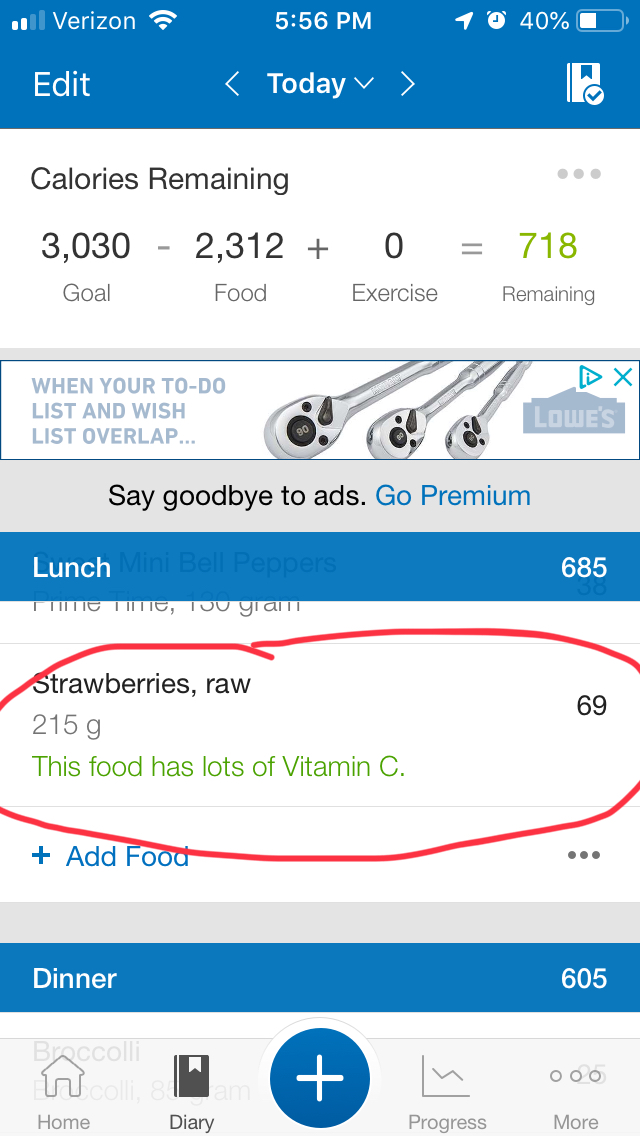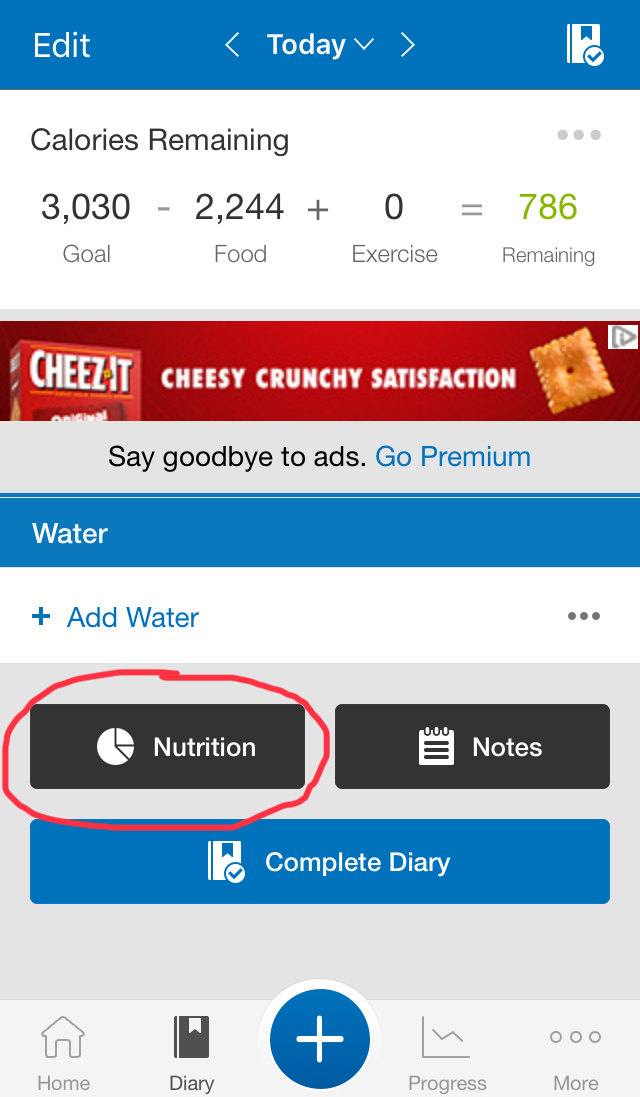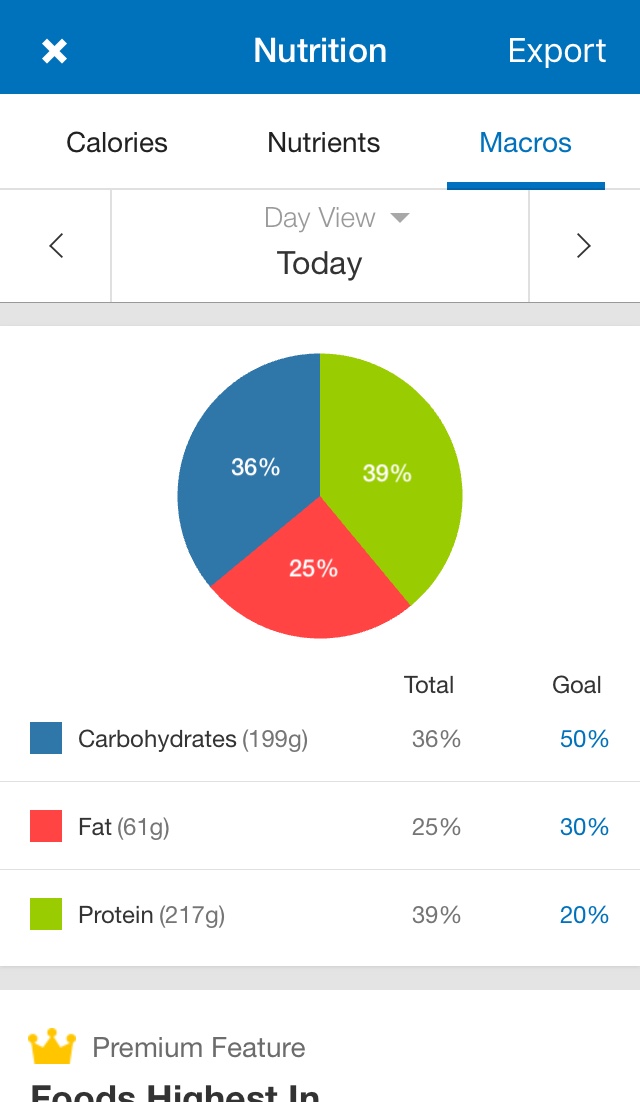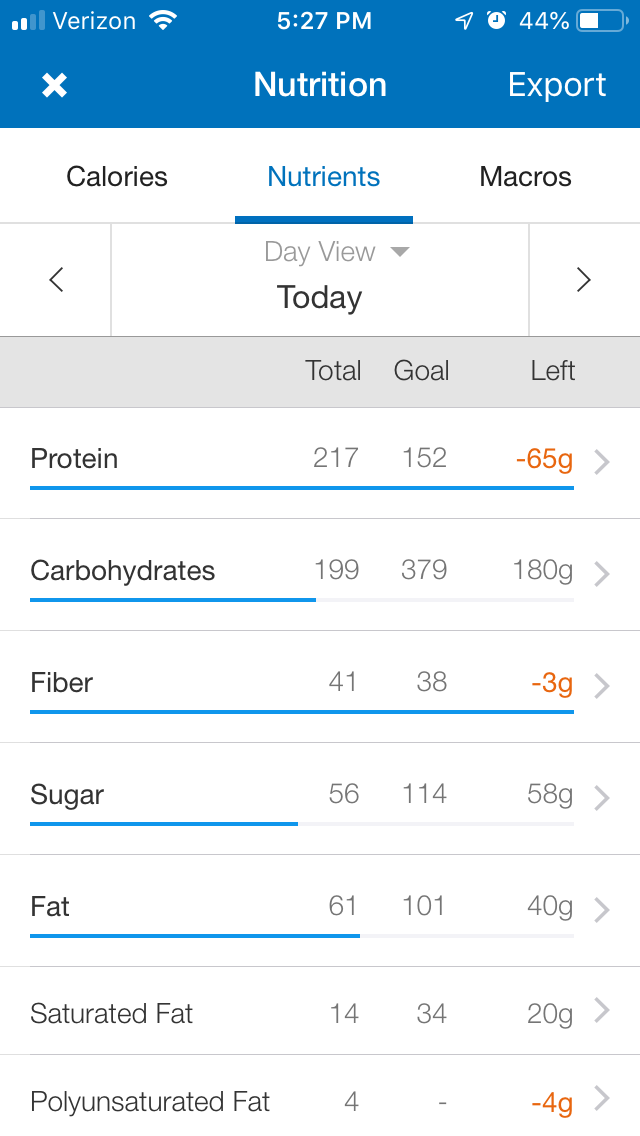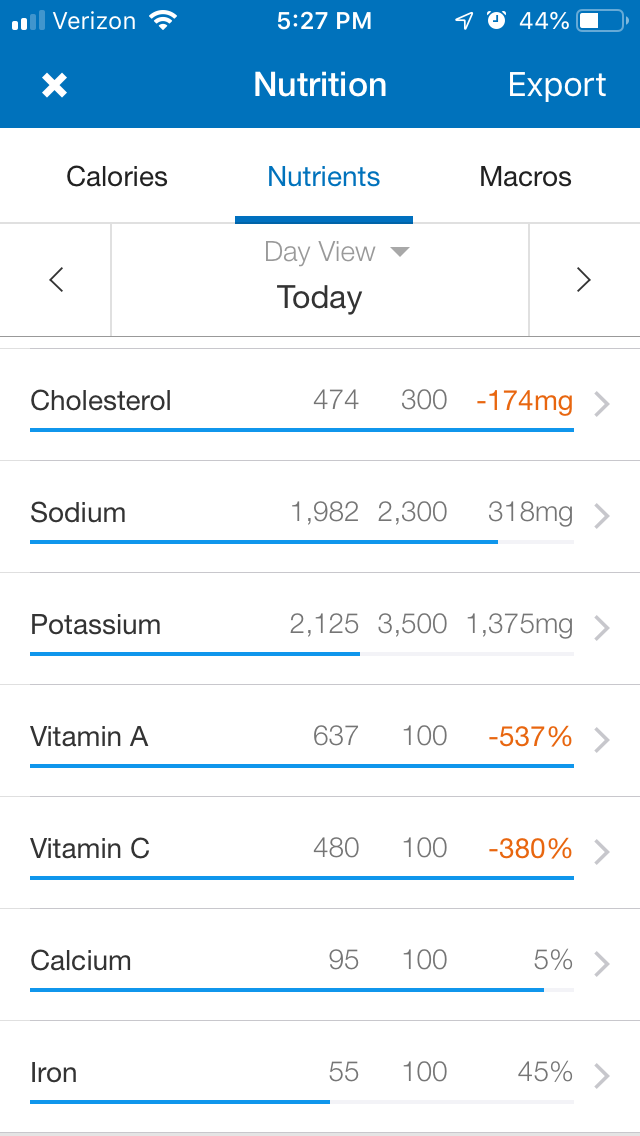HOW to track Macros
A note before reading: There are a couple articles that are useful to dig into before diving into this one. If you are someone who doesn’t know WHAT Macros are or are confused about the definition I would suggest reading this:
If you know what Macros are, but are not sure exactly what the benefits are of tracking them as opposed to using a different dieting tool, I suggest reading this:
If you feel you are well versed on both of the above topics, then go right ahead and start reading!
What this article IS:
The purpose of this article will essentially be a GUIDE for you to use. My hope is that with the tools, suggestions and walkthroughs I provide in this article you will have the KNOWLEDGE to know:
HOW to have a day where everything you track in MyFitnessPal is essentially 90-95% of what you actually ate on that day.
HOW to implement flexibility when Tracking Macros
It will include:
HOW to use MyFitnessPal
HOW to read Food Labels
HOW to use a Food Scale & Weigh Foods
What this article IS NOT:
Unfortunately, this article will NOT detail:
how to ASSIGN yourself Macros based on your individual differences.
what “Macro Ratios” are or if you should use them
how to make CHANGES to your current macros.
Although I understand these are common inquiries, those topics are much more in depth than plugging in a simple formula. When I do get around to gathering all my intricate thoughts on the topic, I will write an extremely comprehensive article detailing it all.
In fact, the initial motivation for writing this article was to have as a resource that I could give to any of my clients, if needed. Considering that I assign the Macros that my clients will use, I simply wanted to have something I could give to them that would externalize my EXACT THOUGHTS on the precise & flexible methods I want them to use when tracking Macros. This way when we start working together, we can:
Have a higher degree of confidence that the DATA they are reporting is accurate (I talk HERE of why data is so important)
Anticipate common roadblocks that can impede diet success
So if you’re someone who is still interested in exactly HOW to do things or perhaps some of the little nuances.. Keep reading📜
Outline
How to Read Food Labels
How to Measure Foods
How to use MyFitnessPal
How to implement FLEXIBILITY
1.how to read food labels
Food labels are the starting point of the knowledge curve.
To most, food labels seems like a foreign language. But the first step to understanding the food and energy equation is being able to SPEAK the same language as it. I’ll now give a quick OVERVIEW of how to decipher food labels.
TYPICAL STATS
Figure 1: The Food Label of some protein pancake mix
Reference Figure 1 for the following:
1. Serving Size: The stats that are presented on the food label apply to ONE serving size of the food. It will usually have a gram amount for most, if not ALL, kinds of solid foods. In some cases, the serving size may specify the state to measure it in (cooked, dry, raw)
2. Servings per container: This represents how many servings are in the ENTIRE package you purchased.
If you do: (serving size) x (servings per container), you will get the TOTAL nutrition values for the entire package.
Where it can get tricky:
Serving sizes are a way for food marketing to trip you up. For example, on a complete cookie, the calorie amount for one serving is 180 calories. But, if you look closer you’ll notice that the cookie labeling defines a serving size as “half a cookie”, meaning that the entire cookie is actually 2 servings! One cookie is then 360 calories. This is an easy way that food marketing can manipulate buyers.
3. Calories: This represents the calorie amount for 1 serving size. In the United States, food labels tend to round to the nearest 10 or 5. So sometimes this is why the macros do not exactly add up. But in short, the label uses:
(Carbs🍓)x4 + (Protein🥩)x4 + (Fats🥑)x(9-10)-(Calories from non-digestable fiber)=Calories
*For fats, in some instances, I’ve seen labels use 10 because its more of a round number*
4. Daily Value: You do not have to worry about these because they are not very relevant and are too generic of a value for the scope of our conversation here. IGNORE THESE.
Macros:
5. Fats: Will say number of fats and at times will give you what kinds of fats as well, such as saturated, monounsaturated/polyunsaturated, or trans fats.
6. Protein: Just the amount of protein, nothing special here.
7. Carbs: It will give you the total carbs (which you should use in your calorie calculation)
7a. Sugar-Grams of sugar. This is always a big one people love to look at. Don’t JUST use sugar in your calorie calculation, you still need to look at total carbs.
7b. Fiber-This is where things can get tricky. The fiber amount is simply the total fiber in the food. For non-digestable carbohydrates, food labels typically equal 1 gram=2-2.5 calories
7c. Sugar Alcohols- A lot of dieting foods, including diet ice cream🍦have sugar alcohols in them. They are not fully digested by the body and therefore are Less than 4 calories/gram [1]
For example, isomalt is 3.0 calories/gram while something like erythritol is 0 calories/gram. Food labels for those foods will take this into account for their calorie calculation which is why you’ll often see…
Net Carbs: This term is something often used by food marketers to market how good the macros are for their product. The Carbohydrate calculation that they will use for calories will be the:
total carbs calories - calories from fiber/sugar alcohols
8. Vitamins: Oftentimes, foods will have vitamin serving values contained in the food as well. If you are interested in looking at the full spectrum, you’d be better off looking online.
9. Ingredients: Something that is often overlooked is what the food is actually made of! One thing to note is that the ORDER of the ingredients is how prevalent they are in the food you are looking at.
The MOST abundant ingredient will be FIRST on the list while the LEAST abundant will be LAST.
I’m not going to give any guidance on what to look out for on ingredients in food labels. But take a read every now and then instead of blindly buying things just based on their appearance or macros. There may be more of a story that the supplier is not trying to show on the surface that can be exposed on the ingredient list.
2.how to measure foods
Food Scale:
I prefer all of my clients to get a Food Scale. I have been using my own scale since December 2015 and it still works 3 years later. (LINK).
Figure 2
Pretty simple. Put your bowl or plate on the scale, zero it and weigh your food. If you can, weigh everything in grams because you get another decimal of precision with this option.
When weighing something like Peanut Butter in a jar:
Put the jar on the scale, zero it and whatever you take out you should track (Figure 2). This way you can lick the spoon and still be okay because you accounted for it!
With the food scale you can weigh: whole foods, dressings, snacks like ice cream and a host of more things.
What if the food label has two measurements?
Should you weigh something when it has another form of measurement? Such as a cup?
Figure 3: To get the most accurate measurements, Weigh out the serving of Greek Yogurt as opposed to putting it in a Cup
In some instances you still want to weigh it out as opposed to putting it in the measuring cup.
If you are dieting, you will ABUSE measuring cups. I’m guilty of it myself.
I’ll want an “ounce” of almonds and then get my measuring cup and fill it up so it's poking out a little. But in my eyes it was still “one ounce”.
The better thing to do will be to just weigh 28 grams (28 grams=1 ounce) on a scale and leave it at that. Of course, if you don’t have a scale, the measuring device is still okay. Just be HONEST.
Liquids:
For liquids where they only give you an “oz” amount, you should actually measure that out in a measuring cup.
It's not the BEST idea to use the “ounce” function on the scale. 1 oz in mass=28 grams.
For liquids, measuring in ounces correlates to a VOLUME (this is dumb, but true).
Therefore, two liquids can weigh one ounce (28 grams) on a scale, but take up a different amount of SPACE/VOLUME.
This is due to the density of a liquid.
Thick syrup is going to weigh MORE per 8 oz of volume than a cup of water.
The cool thing is most liquids have a serving size of 8 oz. of VOLUME on their label. So always use that as a reference.
When to weigh foods:
Dry vs Cooked:
When you cook with WATER💧, the food will obviously weigh differently BEFORE and AFTER you make it.
Food of equal servings sizes can also weigh more or less depending on HOW LONG you let it cook for.
For things like rice and pasta, the weight can vary because it can have more or less water absorbed into the grain.
IF YOU CAN, for these foods, weigh out your serving sizes DRY. Usually food labels know this is practical and will have their serving sizes measured DRY.
Raw vs Cooked:
COOKED foods will also weigh LESS than their RAW counterparts because they lose some water when being heated up. Take note of what kind of data is on the Food Label, usually it has the raw version.
Figure 4 Figure 5
You can weigh either or:
RAW example: TURKEY (Figure 4)
If you don’t use the whole package in this case, you can weigh out how much you are using for your serving before you cook it because it will weigh less afterwards. Or just assume the entire package is 16oz and if you use half, call it 8 oz when tracking it.
COOKED example: CHICKEN (Figure 5)
I like to meal prep chicken and therefore, usually weigh it AFTER I cook it. This is also a case if you are getting chicken that is already prepared and want to estimate it. FIRST, you can usually find the macros for cooked chicken online.
What if you have the RAW macros and want to find the COOKED equivalents?
As a good rule of thumb, meat loses about 25% of its weight when you cook it:
Cooked Weight x (0.75)= Raw Weight OR Raw Weight x (1.33) = Cooked Weight
(Example 4 oz raw=3 oz cooked)
So in the example above, if you weigh 3 oz of COOKED chicken do 3 oz x 1.33= 4 oz Raw and therefore, would use the macros for the chicken label above (Figure 5).
This is all dependent on the label that you get it from. Also note, that standard foods usually have the same macros regardless of what brand you bought it from. So if you get the same readings over and over again, you will get a feel for what is good.
3.how to use MyFitness Pal
MFP is the app that Dallas and I both personally use to track Macros. I have been using it since 2015. Therefore, I have a LOT of experience using it and can speak to it.
step 1: signing up
You can get MFP easily on the app store. Also, just get the FREE version. It’s probably not worth upgrading to the premium membership.
You will first have to make a username and password.
Next they will ask for your STATS: height, weight, age and activity level.
-MFP uses some formula to calculate calories and it's more or less accurate.
-Now if I’m coaching someone, I tell them to just go by the calories & macros I prescribe them and not worry about MFP.
If using on your own, you can then set weight loss or gain goals per week.
It will then adjust it in your “calories remaining” header. For example, if you choose 1 lb per week weight loss, it will subtract your daily intake by 500 calories.
step 2: Your diary📖
You will be in here almost ALL the time you use the app. This is where you will LOG all of your food you eat.
Figure 6
Reference Figure 6 for the following:
Calories Remaining: The number above “Food” is the main one that you will care about. Whether you are comparing it to the “Goal” or to the number (off the app) that you calculated on your own.
Exercise: Don’t worry about exercise too much because as I talked about in my last article, Exercise is not worth tracking and should not be the sole dictator of your food intake for weight loss.
Scrolling to different days- At the top you will see something that says “Today” with arrows on each side.
-To scroll day to day, click on the arrows
-To go to a previous date, click on the down arrow next to the “Today” and you can pick a date.
how to add a food
Figure 7 Figure 8 Figure 9
Figure 10: An example of a “Meal”
Next to Diary, there is a PLUS sign (Figure 7). From there, you will want to click “Food”.
You can then add it to which “Meal” you want to add it to: Breakfast, lunch, dinner, snacks (Figure 8). If you eat more frequently and want to see the breakdown of calories, you can add more meals. I did this and have one labeled “Extra Meal” that is usually like a late night snack (use this more when bulking up)
Add Screen (Figure 9):
Barcode: If your food has a barcode, press barcode on the top right. You will then use your camera📸 to scan the barcode of the food.
Recent/Frequent: This will show foods that you log often
My Foods: This is where you can create your own food. Cases where you may want to do this:
You scan a label, but it doesn’t come up for some reason😑
It’s a food you prepared yourself and know the macros to, but is NOT online. For example, my mom makes pumpkin muffins with her own recipe and I just get the macros from those. OR you find a recipe online and it gives you the total macros for some serving size.
Meals: This one is convenient if you eat a lot of the same combinations of foods a decent amount of the time. You can add foods together in certain amounts and make it as a “meal”.
For me two common things I eat are sweet potatoes, with egg whites, eggs and some low fat cheese. I made that into a meal (Figure 10). Then once I add it to my log, I’ll change the serving sizes if I prepared/ate more or less.
Recipes: I truthfully don’t use this one a lot. It's a way to log ingredients for something you want to make in the future.
SERVING SIZES
Ok you have chosen the food you wanted to log. How do you make sure we can get the most accurate data? This is dependant on choosing the correct serving size
Figure 11 Figure 12 Figure 13 Figure 14 Figure 15
Scenario 1:
If you have something like a packet or a bar where the label says the entire package/bar is a serving size, then you will not have to change anything!
Not to mention, easy adjustments happen if you eat things in serving sizes: For example if you eat 2 and a half rice cakes. Scan the bag and change the serving size to 2.5 (Figure 11)
Scenario 2:
So let’s say you weigh out some strawberries🍓 and your scale weight says 215 grams, but the serving size says 1 CUP (Figure 12). What is the EASIEST way to log this?
First thing to note is that 1 oz=28 grams. And since you weighed it in grams, you can CHANGE the unit you measure in by clicking “serving size” (Figure 13). In this case change it to grams. Now, you may have multiple options, the BEST TWO are 1 gram and 100 grams as they give you the MOST versatility (Figure 13)
Next thing to do is change the increment of your serving size from fraction to decimal. Decimal lets you be more precise. Plus, let’s be honest, you probably forgot your fractions...
If you pick your serving size as 1 gram, you would then pick 215 servings which yields the macros of 215 grams of strawberries. If you pick your serving size as 100 grams, you would pick 2.15 servings of macros (Figure 14). You’ll often have to do this for fruits, veggies, and common foods.
Ready to Add your Food?
Nice, now click on the check mark at the top right to add the food. You’ll see it show up in your log (Figure 15). You can change it or delete it by clicking on the food.
what are my macros?
Figure 16 Figure 17 Figure 18 Figure 19
For the DAY: While you can see your calorie amount on the top, you’ll have to scroll down to find your macros. At the bottom under your last meal, you’ll see something called “Nutrition” (Figure 16), click on this and a Pie Chart (Figure 17) should pop up. This will give you your current macro amounts for the day. If you go to Nutrients, you can get your Macros and you Micros/Fiber along with it (Figure 18).
For a MEAL: For a specific meal, tilt your phone sideways on the diary screen and you will see it pop up over your logged food for a particular meal. I don’t use this too often, but it can come in handy
Fiber: Fiber is in the “Nutrients Tab” (Figure 18) on the “Nutrition” button at the bottom. It’s important to be mindful of this too as you may be hitting your 3 Macros easily, but are totally disregarding fiber intake because you are NOT checking this.
Micros: Micronutrients such as Sodium, Potassium and Vitamins are also in this screen (Figure 19). This can be cool to look at, but also take it with a grain of salt if you prepared food. The way you prepare food as well as WHERE you got it from can influence your actual sodium intake.
Also, if you had created your own meals or got something online, the chances are that you didn’t bother logging all those micros and neither did they.
I don’t ask my clients to track Micros and there are more practical ways of ensuring that you are checking all your boxes here.
Total % vs Goal % (Figure 17): Macro RATIOS are NOT that important. Don’t abide by them like religion. Also, MFP really low balls most people’s protein intakes compared to my suggestions. You’ll often get a pop-up that says “you hit your daily protein goal for the day” when you reach MFP’s goal number.
The important point is to focus on the NUMBERS you hit and not the ratios.
FAQ:
Q:How come when I add up my Macro numbers they don’t match the number in MFP?🤔
A: This is because the calorie totals in MFP are taken straight from the food label. As I said earlier, food labels can be an estimation and can actually be decivious when it comes to tracking fiber/sugar alcohols. Therefore, your macro adjustments may be slightly off:
If you are less than ~5% don’t worry about it: For example if your macros yield 2950 and MFP says 2915.
The higher from that you are off, the better of you are in trying to find out why. For example, if your calculated Macros are 3200, but MFP has 3000. There’s a good chance that you ate one of those “fiber hack” foods OR perhaps something you logged was incorrect.
There have been instances where I tried to use an equivalent I found online only to realize whoever put it in used a macro total that differed from the calorie total.😑
Perhaps, some food labels just yield some slightly lower totals for marketing purposes. Congrats, you are now aware of that!
4.How to implement Flexibility
When possible, the most ideal data will come from weighing and tracking all meals throughout the day. Read the labels of the food you are eating and scan the food labels into MFP to see if it reaches a match, if not manually input the macros into the app.
That being said, there are a lot of nuances and tips that can really help take the stress out of tracking and still get 80-90% of your most accurate numbers.
High vs low volume foods
Weighing out high volume/ low cal-carbs, and lean proteins will have the LEAST variability when tracking. You can get away with not tracking these to the exact gram and can round for the most part after weighing.
Ex 1. Sweet potato:
@200g=171 cal,
@210g=180 cal
= 10g weight difference->8 calorie difference.
Fats on the other hand should be tracked as precise as possible because of the HIGHER variability.
Ex 2. Pecans:
@20g=140 cal
@30g=210 cal
= 10g weight difference->70 cal difference.
when you can’t weigh your food
Food not weighed or tracked still has calories and still contributes to overall energy expenditure. Here are guidelines to help provide the most accurate data for the situations you come in.
eating out
When eating out stick to relatively easier foods to track.
A lot of times restaurants have hidden fats in the cooking and extra sugars throughout the food choices.
To avoid mistaking fat intake, pick leaner meat options such as Turkey, shrimp, or chicken.
Pick simple meals that don't have a lot of hidden ingredients. Things like steak and rice, eggs, chicken salad can be easy to find equivalents on MFP that are relatively close.
Also SAVE macros (primarily fats & carbs) for the later meal as those are the easiest to get when eating out.
Chain restaurants: A lot of chain restaurants provide nutrition facts online. Scout out the menu early so you can pre-plan meals that fit easier in your macros. Be cautious of serving sizes and to be safe OVER-estimate calories when portions look bigger than advertised. You can even find a lot of these in MFP.
Looking for equivalents on MFP: Junk food like donuts, cookies and cake for the most part have consistent macros across the board. Fruits, veggies, meats, and Whole Foods have standard nutrition published by the FDA (do a quick google search).
overall takeaway
Getting better with guesstimating foods is a skill that is developed over TIME.
For most cases, don't stress about finding the perfect equivalent and just input something relatively close.
Being too restrictive with tracking everything to the gram can be tiresome and prevent you from going to various social events.
Just be conscious of your food intake, don't go crazy and enjoy the process. At the same time, eating out more than you should and splurging on food won't be the best way to reach nutritional targets. The key is a happy BALANCE!
conclusion
I hope this guide can pave the way for anyone to read and be comfortable with understanding the process of HOW to track macros.
For some, that’s a BIG Roadblock in using this tool to lose weight.
In fact, if you were someone who wants to work with us, but never had the experience with tracking before, feel free to reach out again! We are confident that this guide as well as the next article in our series “How to make meals based on your Macros” will be 2 of the most used resources for dieters on our site.
Sources:
[1] http://hbnutrition.com.au/how-to-read-nutrition-labels-for-accurate-macronutrient-tracking/